8.4. Dislocation helix
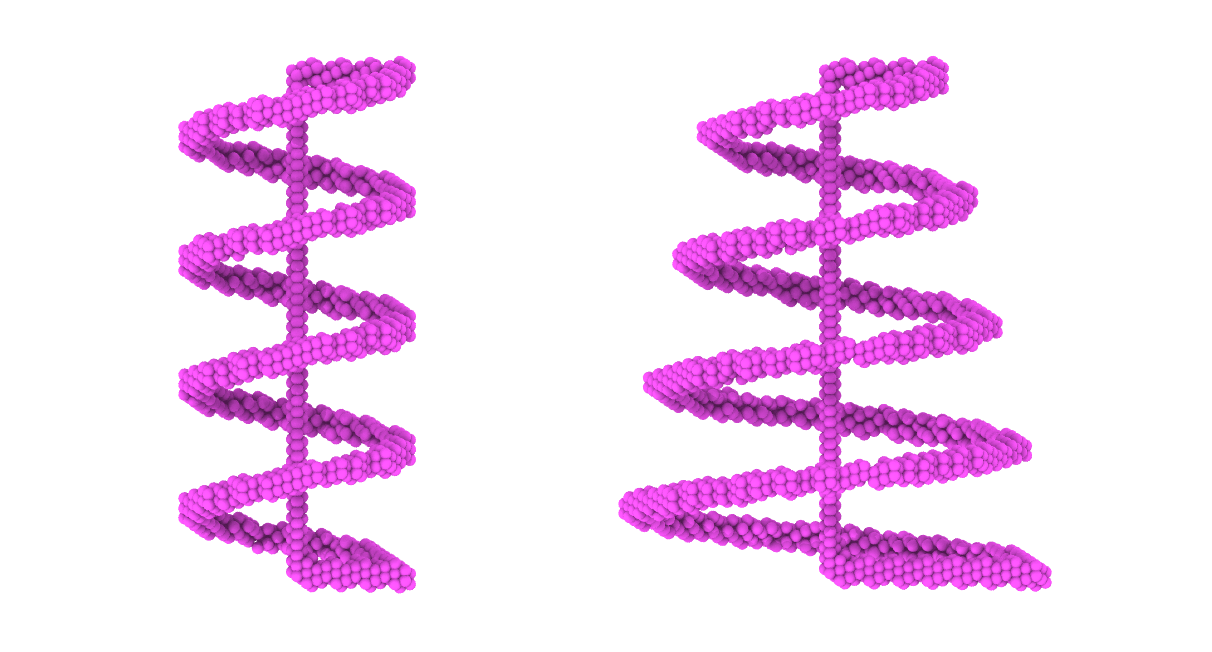
Dislocation helices with uniform radius (left) and with linearly varying radius (right).
To create a dislocation helix,
Step 1:
Use the tool in subdirectory tools/Bcc to creat a BCC single crystal sample:
bcc_reg.lmp, use the tool in subdirectory Tool/Helical_surface to create the mesh of a helical surface:mesh.dat;
Step 2:
Open terminal, run the following command:
1CryDisGen para_file bcc_reg.lmp
Parameter file
Content of the para_file:
1#those started with '#' are comment lines
2#crystal region
3Region
4-x 1 -1 0 # lattice orientation in x-direction
5-y 1 1 -2 # lattice orientation in y-direction
6-z 1 1 1 # lattice orientation in z-direction
7-lat 2.867 # lattice constant of Fe
8-pbc 1 1 1 # boundary condition flag: '1': pbc, '0': non-pbc
9
10#dislocation helix
11nHelix 1
12Helix
13-bvh 1 1 1 # Burgers vecotr of helix
14-bsh 1/2 # scalar coefficient of Burgers vector, e.g., 1/2 in: 1/2<110>
15-f mesh.dat # mesh of helical surface